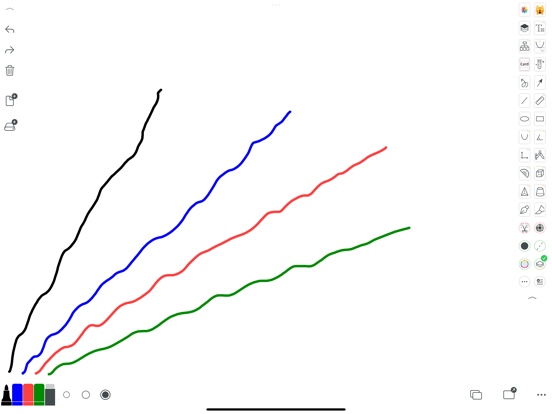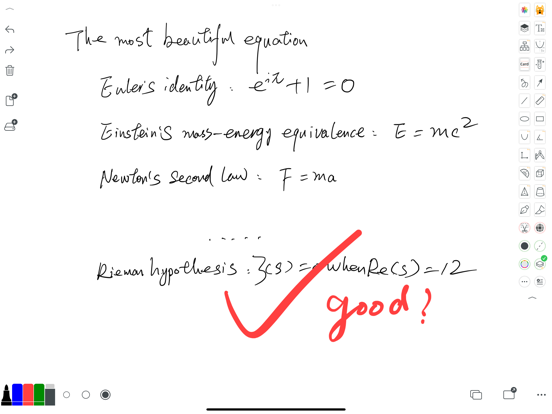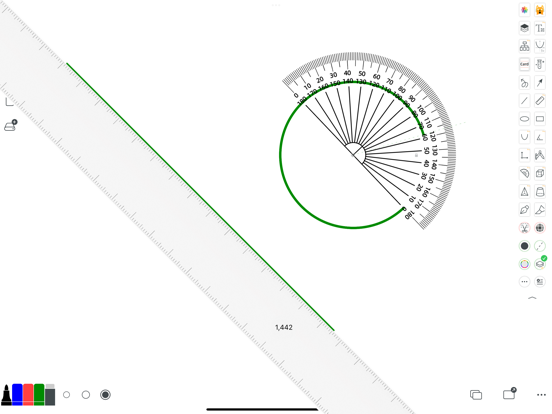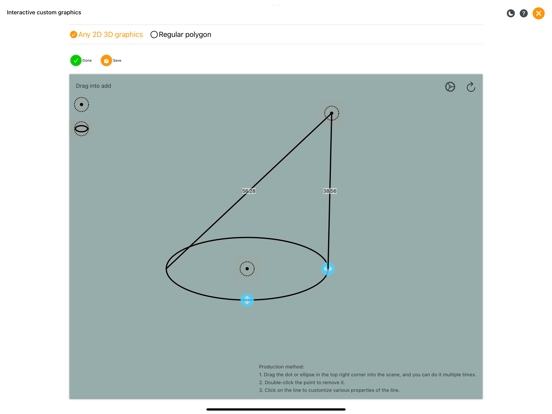Whiteboard - Infinity Canvas app for iPhone and iPad
4.8 (
6128 ratings )
Utilities
Productivity
Developer:
CHEN LIDONG
Free
Current version:
28.4, last update: 3 months ago
First release : 28 Jan 2012
App size: 57.54 Mb
The Whiteboard App always adheres to the concept of "simplicity to the extreme" and "Nothing more Nothing less". Despite offering many small tools, its interface remains simple and user-friendly.
This app is suitable for various scenarios, including teaching, creativity, meeting presentations, prototype design, and learning drafts, among others. It provides users with a variety of universally applicable paper formats, objects, and prototype designs to choose from. It also offers instant drawing of geometric shapes, making teaching, creativity, and on-site communication more convenient. Additionally, it can be used for students homework drafts, doodling, note-taking, temporary notepads, word dictation, and math problems, among other purposes. Users highly praise its simple and easy-to-use button layout and tool exit mechanism.
The app offers two forms of creating new files, allowing users to choose the one that suits them best:
- The first form is a multi-page file (Pages), where each page serves as a canvas with size limitations, similar to a PDF file. This makes it easy to organize knowledge.
- The second form is a free-form file (Free Form), where a file consists of one infinitely large canvas without boundaries. This allows for unlimited creativity.
The app also supports direct import of PDF files, even large files with hundreds or thousands of pages, without crashing. It opens instantly.
Features:
- Small storage space
- Simple operation
- Clean interface
- Quick startup
- Rich functionality
Welcome to download and experience the Whiteboard App as soon as possible!
Contact information:
- Twitter: chenlidongorg
- Threads: chenlidongorg
- WeChat: ichenlidong
- Email: [email protected]
- Official website: whiteboardapp.org
End-User License Agreement (EULA): http://whiteboardapp.org/TermsofUse
Privacy Policy: http://whiteboardapp.org/fsaf-88bdbc6b
Pros and cons of Whiteboard - Infinity Canvas app for iPhone and iPad
Whiteboard - Infinity Canvas app good for
I really enjoy the simplicity. I like that is is limited to the few features it has. What it needs is undo/redo and a size preference for the eraser!
挿入写真と書いた文字がずれるので、画面の回転禁止ボタンを追加して欲しいです。
あと、UNDOとREDOが出来ればなお良いです。
削除ボタンで挿入写真も一緒に消去出来ればなお良いと思います。
I want you to add a rotation prohibition button on the screen
I want you to add an undo&redo button
Love this app. I design websites and need to do quick mock ups all the time. This app is great for that.
I learned how to use it in 30 seconds. And awesome backgrounds come with this. (like basketball courts, football fields and hockey.). If youre a coach and need to do sideline plays during timeouts. This app is perfect.
Id pay for additional features. The two Id use are: layers and undo.
Thanks for making this app. You made my world a little better.
The simplicity is great. Love the different templates. Great job!
I use this app to communicate with my nearly deaf father. The other one I was using would freeze up, shut down, not respond, and I had to do 3 things to erase the screen. This one is SO easy to use and erase, thanks for a great app!
This is all I need really! Just a simple pad to doodle on my phone nothing more and nothing less! Now you dont have to play lame app games with ads and dlc popping in your face, or roam the self loathing, pitying Facebook page where your old friends from high school or something are posting brain frying junk that makes you question why do you still go on there everyday, constantly anymore!(digressed) This app is simply all there is to a simple utility for you to kill time with, thank you!
Some bad moments
I was working on a document. Had to checking something in another app, when I came back, everything was erased.
I like the style of the app but when I draw quickly with the pen, the line has spaces in it. Since I draw fast sometimes, this app does not fit my style.
I like the app and would really use and promote it, except for one very, very annoying problem.
Unless I move my finger very slowly all I get are dashed lines. The faster I more my finger the more dashed/broken the line becomes. There are a number of art drawing apps that do the same thing as this app (and more) without the issue of dashed lines. Definitely getting rid of the app until that problem is fixed.
I love how in the upper right hand Corner there is a button that has two arrows going in circle!Tap it!It will erase the hole picture on the screen!
#TRY IT
Use the camera icon before you leave the app. This does not save. Create an album in your photos just for these notes. That said I found out the worth of this app in the car, at night, on the phone with the hospital. Took all the notes I needed on my iPad, saved to my photos and the notes were available on my iPhone at the doctors office the next day. Thats how it works.
Instead of killing trees, we use the whiteboard to write spelling words during practice time.
Usually Whiteboard - Infinity Canvas iOS app used & searched for
blackboard,
nothing,
sketchbook,
sketchbook pro,
blackboard mobile,
blackboard app,
skechers,
sketchbook x,
blackboard im,
nothing app,
sketchbookx,
white board free,
white board,
whiteboard app,
whiteboard,
draft board,
uc blackboard,
my blackboard,
ku blackboard,
sketchbook lite,
whiteboard - nothing more nothing less,
blackboard-simple-,
blackboard!,
blackboard+,
blackboard hd,
and other. So, download free Whiteboard - Infinity Canvas .ipa to run this nice iOS application on iPhone and iPad.